Exploring Astronomy with Stellarium
I recently signed up for a new online course with the Open University. The course is ‘Astronomy with an Online Telescope’, which shows you how to navigate the night sky and introduces many of the celestial objects found in our solar system and beyond. Within the course, we get access to the Open University’s own robotic telescope facility COAST, situated on the island of Tenerife. The aim of the course is to learn how telescopes/astronomical imaging equipment work and learn how to get the most out of our night-adapted vision. Hopefully, we will also be able to use our new skills to make scientific measurements of variable stars.
I remember adding COAST to my places to visit list when I last travelled to Tenerife. It’s located at the Observatorio del Teide in Izaña (Tenerife) at 2390 metres above sea level. At the time it did not seem like a worthwhile trip – a decision I’ve come to regret after researching into the facility and viewing the incredible night skies, which seem to escape the nuisance of the bright nightlife below.
This is a level 1 beginners’ course, with 24 hours of study expected across eight weeks. A link to the course can be found here: https://www.open.edu/openlearn/science-maths-technology/astronomy/astronomy-online-telescope/content-section-overview?active-tab=description-tab
From what I’ve seen so far, its format consists of text-based learning, followed by detailed videos from astronomers who work at the Observatorio del Teide. There are quizzes at the end of each session to put your learnings to the test and you gain access to use the telescope. I’ve dived straight into week one, which focuses on the Night Sky.
The first module teaches us how to use astronomy software named Stellarium; the second is about the apparent motion of objects in the night sky, and lastly about the two coordinate systems: Equatorial and Altitude-Azimuth (Alt-AZ).
Each of these topics is rich enough to warrant its own article. So, I’ve decided to divide them into a three-part series.
First, we are going to focus on Stellarium, the astronomy software.

What is Stellarium?
There is no doubt that many of us will have tried our hands at astronomy software along the way. Night Sky is a popular app used by many iPhone owners and it has ceratinly become a reliable tool for me as I stand in the backgarden trying to quickly navigate the brights dots flickering above my head.
Stellarium, on the other hand, is an incredible piece of software that provides a realistic simulation of the night sky. It includes detailed information about thousands of stars, planets, galaxies, and other celestial objects, displaying them just as you’d see them from any location on Earth at any given time. This makes it an essential tool for both amateur and professional astronomers.
Stellarium is developed by an independent team and is free to download for desktop and laptop computers across various operating systems. While the mobile versions do come with a small fee, they offer the same experience on smartphones and tablets. Regular updates ensure that Stellarium remains a cutting-edge resource for stargazers.
Getting Started with Stellarium
To start using Stellarium, you can download it from the official Stellarium website. Choose the version compatible with your operating system and save the installer to a known location on your computer. I recommend downloading the user guide as well, which is a comprehensive PDF that will help you through the installation and setup process.
Once you’ve downloaded the installer, run it and follow the on-screen instructions. After installation, you can launch Stellarium by clicking its icon on your desktop or from your application menu. The software will open in full-screen mode, showing either a daytime or nighttime sky, depending on the current time.
“I seem to have been only like a boy playing on the seashore, and diverting myself in now and then finding a smoother pebble or a prettier shell than ordinary, whilst the great ocean of truth lay all undiscovered before me.”
Isaac Newton
Setting Your Location in Stellarium
For the most accurate sky representation, it’s crucial to set your location in Stellarium. This ensures that the night sky displayed matches what you would see from your actual location. We were recommended in this course to set it to Tenerife where the COAST facility is to help with future modules.
To set your location you should:
1. Open the Location Window: Move your mouse to the lower left-hand side of the screen to reveal the main menu and click the top icon, which looks like a compass rose.
2. Select Your Location: In the Location window, use the search box to type in your location or a specific location you’re interested in. As mentioned, for this course I am using the COAST telescope in Tenerife, so you would type ‘Teide’ and select ‘Teide Observatory (Tenerife), Spain’ from the list.
3. Set as Default: Check the box labelled ‘Use current location as default’ to save this setting for future sessions.
If you’re using a mobile device, the steps are slightly different. Tap the six white squares in the lower left corner, then select the three-bar menu to access the settings and adjust your location.
This is the view I have from the Teide Observatory in Tenerife.

Customizing Your View of the Sky
Stellarium offers several options to customize how the night sky is displayed, enhancing your stargazing experience.
1. Adjust the Time: If you’re viewing a daytime scene, click the clock icon in the left-hand menu to set the time to night.
2. Main Toolbar Options: Move your mouse to the bottom of the screen to reveal the main toolbar. Here, you can toggle various overlays:
– Constellation Lines and Names: The first three icons let you display constellation lines, names, and mythical artwork.
– Grid Lines: The next two icons show grid lines for different coordinate systems.
– Ground & Atmosphere: The icons to the right allow you to toggle the ground, cardinal points, and atmospheric effects.
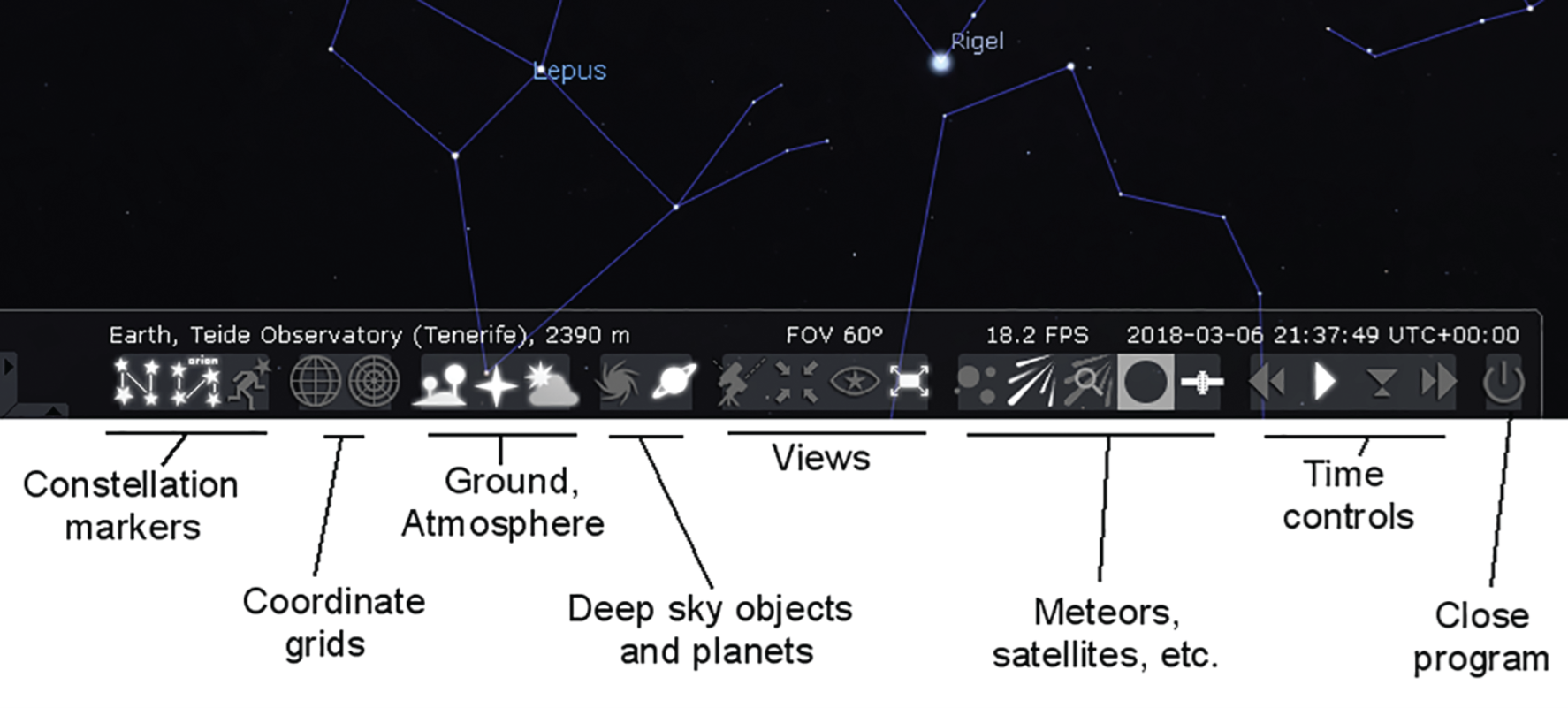
Take some time to experiment with these settings to see how they change your view. Understanding these tools will significantly enhance your ability to navigate the night sky.
Once you have played around with Stellarium, you’ll start to find new features and information that you can get lost in for hours. Below is the night sky without an atmosphere and equatorial lines (more on the equatorial system in our next article).

The next two images show how you can zoom in to see objects in more detail. Click on them and lots of information appears on the side too.

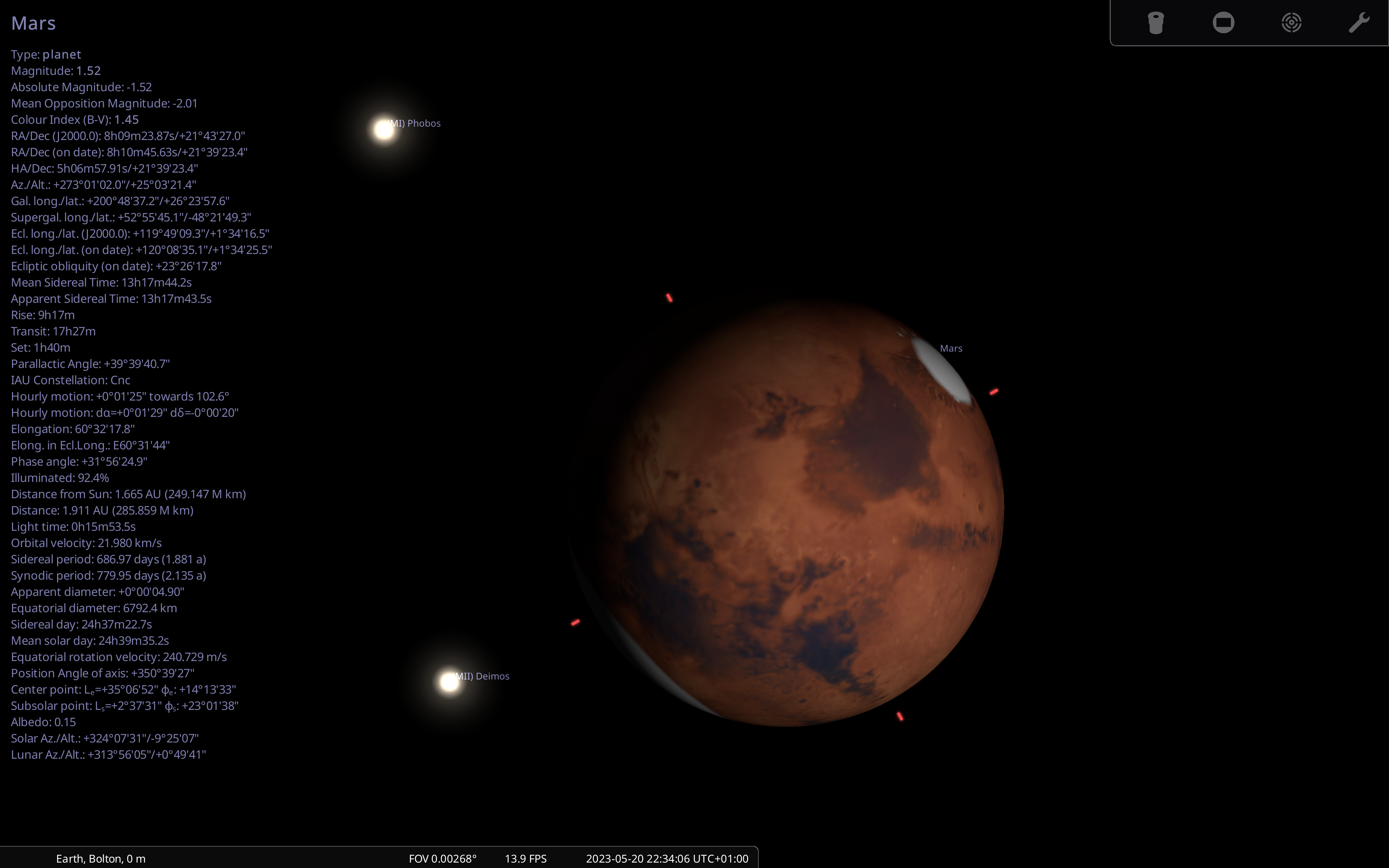
Stellarium is a fantastic resource for anyone interested in astronomy. With a bit of practice, you’ll find it an invaluable tool for planning observations and learning about the cosmos. Stay tuned for more insights from my astronomy course in the coming weeks! Next up, we discuss the apparent motion of the objects in the night sky and the two coordinate systems: Equatorial and Altitude-Azimuth (Alt-AZ).

Shaun Johnston
The Astronomers Founder
After blending an academic background in History with professional expertise in consumer research, Shaun has transitioned from unravelling historical mysteries to exploring the cosmic unknown. Fuelled by a lifelong passion for astronomy, he embarks on a celestial journey of discovery. Join Shaun in his mission to learn and navigate the night sky, unveiling the wonders of the universe and sharing the enchanting cosmic journey through his astronomy blog.
Check out more of our articles below!
Want new articles as they get published?
Subscribe to our newsletter!




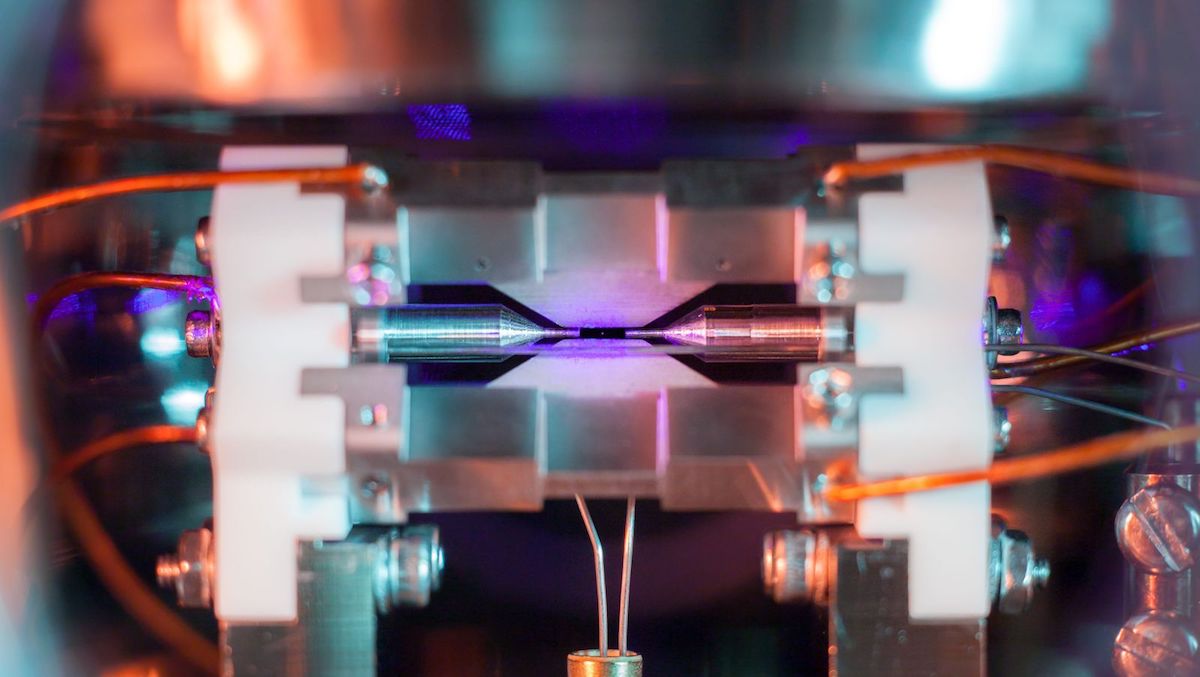




0 Comments